Should I Consider Switching to Microsoft’s Edge Browser? (Top Features)
One of the most important applications we choose is our internet browser. When on a computer or a mobile device, we work in that most of the time...
3 min read
JPtheGeek Aug 15, 2022 8:00:00 AM

The number of internet-connected devices in homes has been growing. It’s increased exponentially over the last decade. A typical home now has 10.37 devices connected to the internet. PCs and mobile devices make up a little over half of those and the rest are IoT devices.
IoT stands for Internet of Things. It means any other type of “smart device” that connects online. IoT devices in a home can be everything from your streaming stick to your smart refrigerator. Smart baby monitors and Alexa voice assistants are also IoT.
There’s also been another change that has happened over the last couple of years. It has been the increase in remote and hybrid work. The pandemic caused a major shift in where we work, turning the standard office paradigm on its head.
Now, working remotely has become the norm for many companies around the world. This has put increased scrutiny on the security of all those IoT devices. They are now sharing a Wi-Fi network with business data and devices.
Here are two alarming statistics that illustrate the issue with IoT security:
Smart devices are a risk to any other device on a network. They are typically easier to breach. So, hackers will use them as a gateway into more sensitive devices.
A criminal may not care about the shopping list stored in your smart refrigerator. But they’ll breach that IoT device to see what other devices are on the same network.
The hacker can then use sharing and permissions that are often present on home networks. Through these, they gain access to your work computer or mobile device. These devices hold important data, and access to personal details.
Why are IoT devices less secure than computers and smartphones? Here are a few reasons:
Just about all modern routers will have the ability to set up a second Wi-Fi network, called a “guest network.” This shows up when you connect to Wi-Fi as a separate Wi-Fi that a device can use to get online.
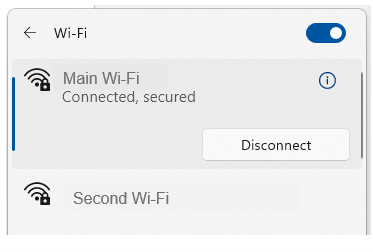
By putting all your IoT devices on a separate network you improve security. You cut that bridge that hackers use to go from an IoT device to another device on the same network. Such as those that hold sensitive information (computers and mobile devices).
In fact, when you separate those two (IoT devices and sensitive-info devices) a hacker can’t see all. If they breach one of your smart devices, they can’t tell you have a PC or smartphone. This is because they’re on the other network.
This is an important layer of security to use. Whether you’re a remote worker or use your computer for home budgeting and banking, it can help. All PCs and smartphones usually contain access to online banking or personal information.
Here are the steps to take to separate your IoT devices. (Note, you can also have this done by us, we’ll be happy to handle all these steps for you.)
As you add any new devices to your home network, make sure to connect them to the appropriate network. This keeps the layer of security effective.
One more tip: When naming your Wi-Fi networks, don’t use descriptive names. This includes things like “IoT network” or your name, address, or router model name.
It’s best to use names that won’t give the hackers valuable information they can use in attacks.
With so many remote workers, hackers have begun targeting home networks. They know they can contain sensitive business as well as personal data. Don’t leave yourself open to a breach. Schedule a home internet security review today!
This Article has been Republished with Permission from The Technology Press.

One of the most important applications we choose is our internet browser. When on a computer or a mobile device, we work in that most of the time...

In today’s world, technology is ubiquitous, and connectivity is a must. Securing your home network has become more critical than ever. A secure home...

Endpoints make up much of a company’s network and IT infrastructure. This is a collection of computers, mobile devices, servers, and smart gadgets....